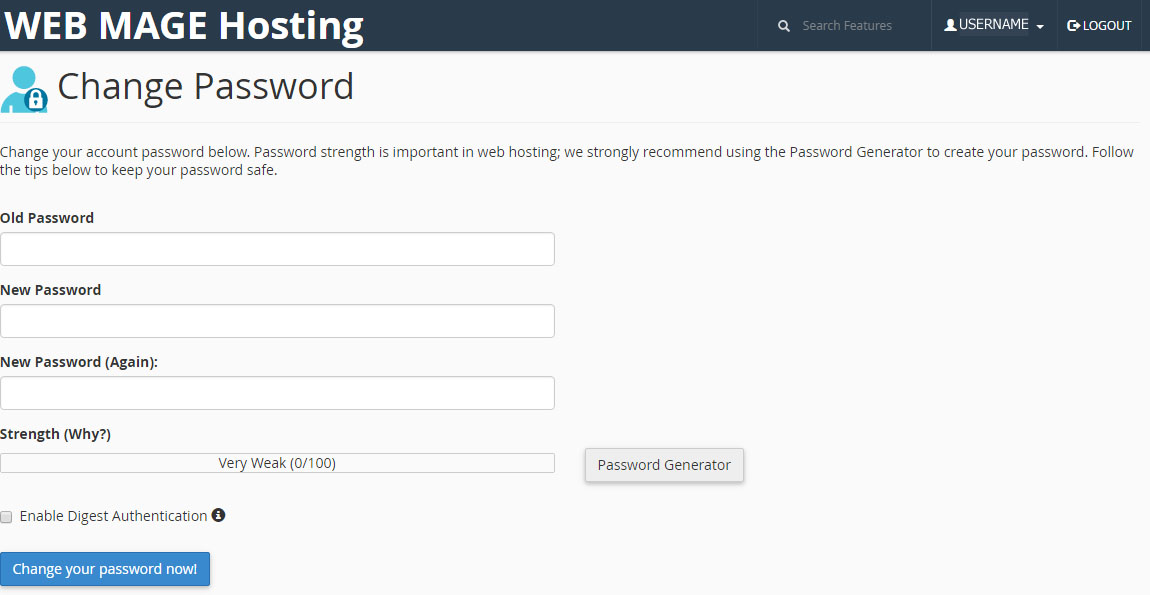1. Follow the instructions to login to cPanel >> HERE <<
2. One logged in to your WEB MAGE Hosting control panel click on your username at the top right of the screen then click on "Change password" in drop down box that will appear as shown in the image below. 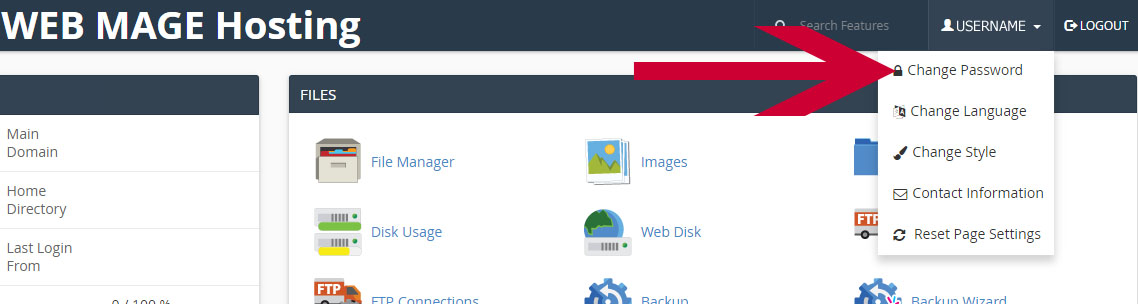
3. You will then be taken to the password reset page which will guide you through the process of creating a new password as shown below.